Getting Started Using gRPC UI
Eze EMS xAPI users can launch a web-based interface (gRPC UI) allowing you to more easily review EMS xAPI’s services and methods and use request/response parameters directly through your web browser.
Note: The gRPC Web UI does not support streaming APIs (e.g., SubscribeOrderInfo, SubscribeLevel1Ticks).
Follow the steps below to start using the gRPC Web UI:
-
Visit the <Coming soon: UAT link> url. The Swagger setup with all the Eze EMS xAPI (gRPC) is displayed, shown below.
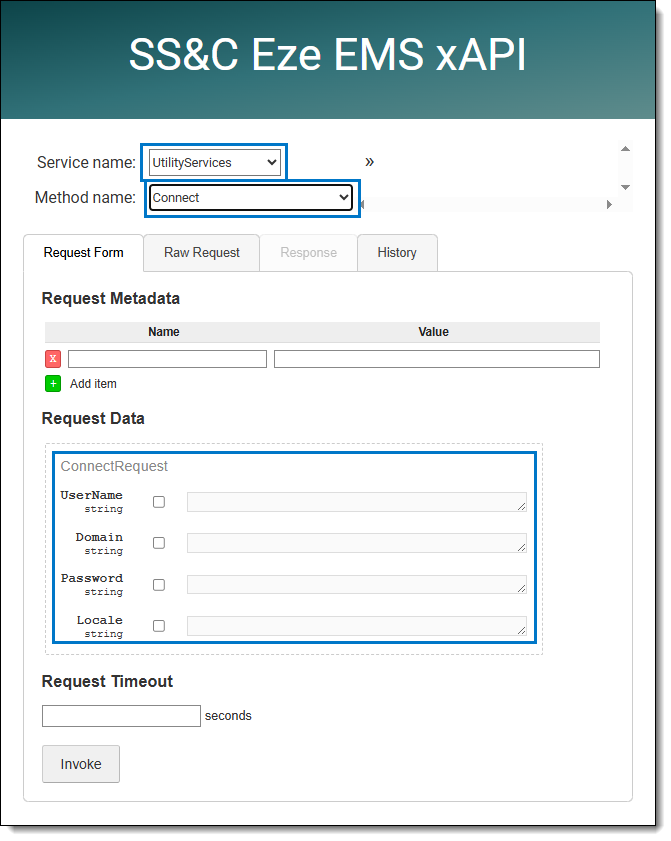
-
Navigate to UtilityServices section and click connect API. The Request Form pane opens.
-
To enter the details, enable the parameter checkbox.
-
Enter your UserName, Domain, Password, and Locale details.
-
Click Invoke.
-
The status is displayed in the Response pane. If your login is successful, a UserToken is generated.
Note: The generated UserToken is needed for all the subsequent API calls.
Note: Contact your SS&C Eze client service representative if you need any assistance.
Note: Contact your SS&C Eze client service representative for assistance on the gRPC Web UI.